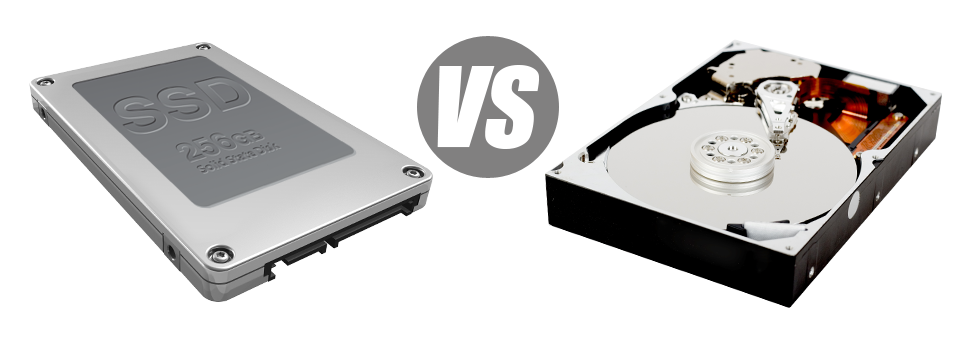For many years there was only one reputable way to keep data on a computer – having a hard drive (HDD). Then again, this sort of technology is actually demonstrating it’s age – hard disk drives are really loud and slow; they can be power–hungry and are likely to create lots of heat for the duration of intense procedures.
SSD drives, on the contrary, are fast, use up a smaller amount power and are much cooler. They provide a completely new way of file accessibility and storage and are years in advance of HDDs when considering file read/write speed, I/O efficiency and also energy efficiency. Discover how HDDs stand up against the newer SSD drives.
1. Access Time
After the launch of SSD drives, file access rates have gone through the roof. Thanks to the completely new electronic interfaces utilized in SSD drives, the standard data file access time has shrunk to a record low of 0.1millisecond.
HDD drives count on rotating disks for data storage reasons. When a file will be utilized, you will need to await the appropriate disk to reach the appropriate place for the laser to view the file you want. This leads to a regular access rate of 5 to 8 milliseconds.
2. Random I/O Performance
Caused by the unique radical data file storage method incorporated by SSDs, they provide better file access speeds and speedier random I/O performance.
In the course of 1stEZ’s trials, all of the SSDs showed their ability to handle at the least 6000 IO’s per second.
All through the very same tests, the HDD drives turned out to be significantly slower, with 400 IO operations maintained per second. Even though this seems to be a great number, when you have an overloaded server that contains numerous sought after sites, a sluggish harddrive may result in slow–loading sites.
3. Reliability
SSD drives don’t have any kind of moving components, which means there is much less machinery in them. And the less actually moving parts you can find, the fewer the probability of failure are going to be.
The average rate of failing of any SSD drive is 0.5%.
For an HDD drive to function, it must spin a couple metallic disks at a minimum of 7200 rpm, holding them magnetically stable in the air. They have a lots of moving elements, motors, magnets and other devices jammed in a small space. Consequently it’s no wonder that the common rate of failure of the HDD drive ranges in between 2% and 5%.
4. Energy Conservation
SSD drives are far smaller than HDD drives as well as they don’t have any kind of moving parts at all. As a result they don’t create so much heat and need considerably less electricity to operate and much less power for cooling down reasons.
SSDs consume between 2 and 5 watts.
HDD drives are famous for being noisy. They want more electricity for chilling reasons. With a hosting server containing a lot of HDDs running all the time, you’ll need a large amount of fans to ensure they are cooler – this will make them much less energy–effective than SSD drives.
HDDs consume in between 6 and 15 watts.
5. CPU Power
Thanks to SSD drives’ greater I/O efficiency, the leading server CPU will be able to process data requests more rapidly and preserve time for different functions.
The common I/O wait for SSD drives is only 1%.
When you use an HDD, you will need to dedicate additional time awaiting the outcome of your data request. It means that the CPU will be idle for extra time, looking forward to the HDD to reply.
The standard I/O delay for HDD drives is about 7%.
6.Input/Output Request Times
It is time for several real–world cases. We competed a full system backup on a web server using only SSDs for data storage purposes. In that procedure, the normal service time for any I/O call stayed beneath 20 ms.
In contrast to SSD drives, HDDs deliver significantly slower service rates for I/O queries. In a server backup, the common service time for any I/O call ranges somewhere between 400 and 500 ms.
7. Backup Rates
Referring to back ups and SSDs – we have spotted a significant advancement with the back up rate as we turned to SSDs. Currently, a standard hosting server backup takes solely 6 hours.
On the other hand, on a server with HDD drives, a comparable back up will take three to four times as long to complete. A complete back up of an HDD–driven server normally takes 20 to 24 hours.
Should you wish to promptly enhance the performance of one’s web sites without having to change just about any code, an SSD–powered web hosting service will be a really good choice. Look at the shared web hosting plans packages as well as our VPS web hosting plans – these hosting solutions have really fast SSD drives and are offered at affordable prices.
Hepsia
- Live Demo
Service guarantees
- Each one of our Virtual Private Servers is configured for you free of charge. 99.9% network uptime. Full admin server access.
Compare our prices
- Effortlessly review the quotas and tools supplied by 1stEZ’s Virtual Private Servers. Discover exactly which VPS Web Hosting package will provide you with precisely what you will want to take care of your multi–media online presence comfortably.
- Compare our hosting plans
Contact Us
- You’re able to get in touch with us 7 days a week by email or by making use of our extra–fast ticketing system. We provide a 1–hour reply–back time warranty.